With the help of this post, know how can you customize Profit and Loss reports in QuickBooks. QuickBooks has many pre-created reports you can customize to show you the information you need the way you want to see it, you can email your customize reports automatically. Here are the steps to customize the reports.
Steps to Run the Profit and Loss report
- Firstly you need to choose the “Reports” from the left menu
- In the Search field section, type “Profit and Loss“.
- You need to choose “Profit and Loss” or “Profit and Loss Details” where you can view the entire transaction details.
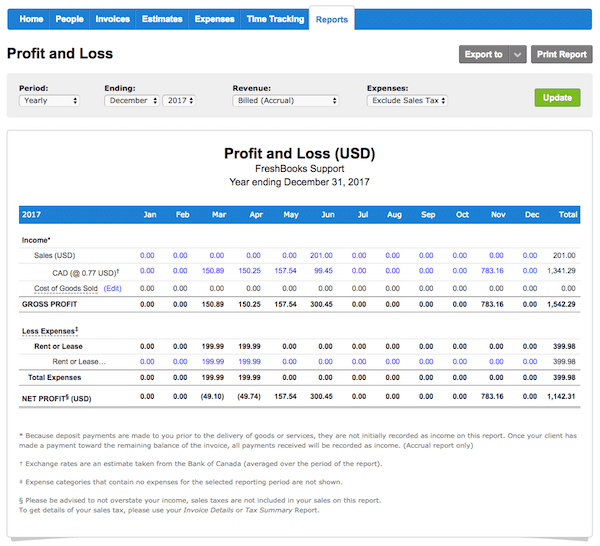
The Profit & Loss Details report is always available in QuickBooks Online Essentials, QuickBooks Online Plus, and QuickBooks Advanced only. If you use “Simple Start” you can select the “$” (dollar) amounts on your Profit and Loss report to view “Transaction details“.
Read Also: What are the benefits of using QuickBooks Data Conversion Services?
Steps to Customize Profit and Loss reports in QuickBooks
You can customize your Profit and Loss report to fit your business needs. Follow the below given steps to customize the profit and loss reports in QuickBooks.
- From the home screen, click on the “Reports tab” on the left configuration bar.
- Click on “Turn on the payroll” tab on the left navigation bar.
- Open “Profit and loss” report.
- Click on the “Customize” option.
- Click on the “Header/Footer” option and change the report title to profit and loss by month.
- Now hit a click on “Run” report.
- Click on “Save customization” option.
Steps to Customize your reports in QuickBooks Online
We hope that the steps mentioned above to customize your reports in QuickBooks has helped you a lot and if there is any doubt related to QuickBooks software or any other issue then feel free to seek help from our QuickBooks customer support helpline at +1-866-453-7060.
Other topics you may like

